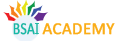- Homepage
- /
- Data Science
- /
- Tableau Certification
Tableau Certification
| Date | Duration | Time | Discount | Actual Price | Our Price | |
|---|---|---|---|---|---|---|
| July 27 | Sun - Sat (Daily) | Flexible | N/A | $N/A | $N/A | Enquiry Course |
| August 10 | Sun - Sat (Daily) | Flexible | N/A | $N/A | $N/A | Enquiry Course |
| September 28 | Sun - Sat (Daily) | Flexible | N/A | $N/A | $N/A | Enquiry Course |
| October 7 | Sat - Sun (Two Days) | Flexible | N/A | $N/A | $N/A | Enquiry Course |
Discover new ways to analyze your data such as, quick highlighting, reference lines, and use the new Clustering feature. Create personalized, dynamic visualizations by using Parameters to take user input and drive the visualization. Discuss good design practices for dashboards and how to make them fully interactive using Actions. Perform extensive hands-on activities using Tableau 10 thereby emphasizing the concepts.
Objectives
- During this course, our experienced Tableau instructors will help you:
- Learn basics of Data Visualization, establish connection with the data set, perform Join on the data sets.
- Manage extracts and Metadata, perform data granularity on aggregated data.
- Learn about graphs including Bar graphs, Line graphs, Pie charts, Dual axis graphs and Area graphs with dual axis
- Perform sorting, filtering and grouping with your datasets
- Use Trend Lines, Reference Lines, and statistical techniques to describe your data
- Create Dashboards by using different layouts and create stories
- Create basic calculations including string manipulation, basic arithmetic calculations, custom aggregations, date math, logic statements and quick table calculations
Why you should join Tableau Training ?
Tableau is a good option for your career. Tableau is emerging as one of the hottest trends in business intelligence in 2016. The data visualization tool has been gaining popularity in companies big and small, and hence, the demand for Tableau experts in on the surge. If you go by google trends, it seems there can be no better time than “now” to learn tableau and get it on your resume.
With this humongous amount of data and real business implications at play, business organizations across the world have the need for an easy to use tool to analyze data and derive actionable insights from it. Tableau helps organizations do exactly this – mining the data and visualizing business opportunities.
Tableau Projects
Project 1 – Tableau Interactive Dashboard
Data Set – Sales
Objective – This project is involved with working on a Tableau dashboard for sales data. You will gain in-depth experience in working with dashboard objects, learn about visualizing data, highlight action. With a few clicks you will be able to combine multiple data sources, add filters and drill down specific information. You will be proficient in creating real time visualizations that are interactive within minutes.
Upon completion of this project you will understand how to create a single point of access for all your sales data, ways of dissecting and analysing sales from multiple angles, coming up with a sales strategy for improved business revenues.
Project 2
Domain – Crime Statistics (Public Domain)
Objective – The Project aims to show the types of crimes and their frequency that happen in the District of Columbia. Also to provide the details of the crimes like, the area/location and day of the week the crime has happened
Problem statement: Police departments are often called upon to put more “feet on the street” to prevent crime and keep order. But with limited resources, it’s impossible to be everywhere at once. This visualization shows where crimes take place by type and which day of the week. This kind of information gives local police more guidance on where they should deploy their crime prevention efforts.
• Map should be plotted at Block site address level
• Show the Offense, Location and Date of Crime occurrence.
• Show the Number of incidents and frequency in percentage for each type of crime happened(Offense)
• Show each incident happened every month by week and weekday and by offense type The dashboard should have Crime type and District filters which will be applicable to all three sheets in the dashboard
• An action from Map should filter out the other two sheets accordingly
• An action from tree map and bar chart should highlight the remaining two sheets according to the selection
Project 3: Analyzing market performance
Industry: Retail
Problem Statement – Using the Consumer Packaged Goods data to analyze which are the markets which are performing well for a particular retail enterprise using Tableau Desktop.
Topic : This Tableau Desktop project involves working with the complex Consumer Packaged Goods data to come up with the brand performance analysis, regions that are contributing good to the revenues, where there is a need to offer more discounts to spur sales, and making in-depth budget vs. spend analysis for any particular year.
Highlight:
• Combining data sources, adding filters, drilling down data
• Building an interactive Dashboard and reports for detailed analysis.
• Deriving real-time visualization of data for business insights.
Introduction to Data Visualization and Power of Tableau
What is data visualization, Comparison and benefits against reading raw numbers, Real usage examples from various business domains, some quick powerful examples using Tableau, installing Tableau, Tableau interface, connecting to Data-Source, Tableau Data Types.
Architecture of Tableau
Architecture of Tableau, Interface of Tableau (Layout, Toolbars, Data Pane, Analytics Pane etc), How to start with Tableau, Ways to share and exporting the work done in Tableau
Hands-on Exercise – Play with the tableau desktop, interface to learn its user interface, Share an existing work, Export an existing work
Working with Metadata & Data Blending
Connection to Excels, PDFs, Data Preparation and dealing with NULL values, Data Joins (Inner, Left, Right, Outer) and Union, Cross Database joining, Data Blending, data extraction, refresh extraction, incremental extraction, how to build extract.
Hands-on Exercise – Connect to an excel sheet and import data, Use metadata and extracts, Handle NULL values, Clean up the data before the actual use, Perform various join techniques, Perform data blending from more than one sources
Creation of sets
Marks, Highlighting, Sort and Group, Working with Sets (Creation of sets, Editing sets, IN/OUT, Sets in Hierarchies), constant sets, computed Sets, bins
Hands-on Exercise – Create and edit sets using Marks, Highlight desired items, Make groups, Applying sorting on result, Make Hierarchies in the created set
Working with Filters
Filters (Addition and Removal), Filtering continuous dates, dimensions, measures, Interactive Filters, marks card, hierarchies, how to create folders in Tableau, sorting in Tableau, types of sorting, filtering in Tableau, types of filters, filtering order of operations
Hands-on Exercise – Add Filter on data set by date/dimensions/measures, Use interactive filter to views, Remove some filters to see the result
Working with Calculations & Expressions
Calculation Syntax and Functions in Tableau, Types of Calculations (Table, String, Logic, Date, Number, Aggregate), LOD Expressions (concept and syntax), Aggregation and Replication with LOD Expressions, Nested LOD Expressions, Level of Details, Fixed Level of Details, Lower Level of Details, Higher Level of Details, Quick Table Calculations, how to create Calculated Fields, predefined Calculations, how to validate.
Working with Parameters
Create Parameters, Parameters in Calculations, Using Parameters with Filters, Column Selection Parameters, Chart Selection Parameters, how to use Parameters in Filter Session, how to use parameters in Calculated Fields, how to use parameters in Reference Line.
Hands-on Exercise – Create new parameters to apply on a filter, Pass parameters to filters to selet columns, Pass parameters to filters to select charts
Charts and Graphs
Dual Axes Graphs, Histogram (Single and Dual Axes), Box Plot, Pareto Chart, Motion Chart, Funnel Chart, Waterfall Chart, Tree Map, Heat Map, Market Basket analysis, Using Show me, Types of Charts, Text Table, Heat map, Highlighted Table, Pie Chart, Tree map, Bar chart, Line Chart, Bubble Chart, Bullet chart, Scatter Chart, Dual Axis Graphs, Funnel Charts, Pareto Chart, Maps, Hands on Lab, Assignment, Funnel Chart, Waterfall Chart, Maps
Hands-on Exercise – Plot a histogram, heat map, tree map, funnel chart and others using the same data set, Do market basket analysis on a given dataset
Organizing Data and Visual Analytics
Formatting Data (Labels, Annotations, Tooltips, Edit axes), Formatting Pane (Menu, Settings, Font, Alignment, Copy-Paste), Trend and Reference Lines, Forecasting, k-means Cluster Analysis in Tableau, visual analytics in Tableau, reference lines and bands, confidence interval.
Hands-on Exercise – Apply labels, annotations, tooltips to graphs, Edit the attributes of axes, Set a reference line, Do k-means cluster analysis on a dataset
Working with Mapping
Coordinate points, Plotting Longitude and Latitude, Editing Unrecognized Locations, Custom Geocoding, Polygon Maps, WMS: Web Mapping Services, Background Image (Add Image, Plot Points on Image, Generate coordinates from Image), map visualization, custom territories, Map Box, WMS Map, how we can create map projects in Tableau, how to create Dual Access Map, how to edit location.
Hands-on Exercise – Plot latitude and longitude on geo map, Edit locations on the map, Create custom geocoding, Use images of a map and plot points on it, find coordinates in the image, Create a polygon map, Use WMS
Dashboards and Stories
Build and Format a Dashboard (Size, Views, Objects, Legends and Filters), Best Practices for Creative and Interactive Dashboards using Actions, Create Stories (Intro of Story Points, Creating and Updating Story Points, Adding Visuals in Stories, Annotations with Description), DashBoards & Stories, what is Dashboard, Filter Actions, Highlight Actions, Url Actions , Selecting & Clearing values, DashBoard Examples, Best Practices in Creating DashBoards, Tableau WorkSpace, Tableau Interface, Tableau Joins, Types of Joins, Live vs Extract Connection, Tableau Field Types, Saving and Publishing Data Source, File Types
Hands-on Exercise – Create a dashboard view, Include objects, legends and filters, Make the dashboard interactive, Create and edit a story with visual effects, annotation, description
What if I miss a class?
Don’t worry. You will always get a recording for the class in your inbox. Have a look at that and reach out to the faculty in case of doubts. All our live classes are recorded for self-study purpose. Hence, in case you miss a class, you can refer to the video recording and then reach out to the faculty during their doubts clearing time or ask your question in the beginning of the subsequent class.
Can I download the recordings?
Yes. We provide url for the video downloads.
Recordings are integral part of BSAI Academy intellectual property. The downloading/distribution of these recordings in anyway is strictly prohibited and illegal as they are protected under copyright act. Incase a student is found doing the same, it will lead to an immediate and permanent suspension in the services, access to all the learning resources will be blocked, course fee will be forfeited and the institute will have all the rights to take strict legal action against the individual.
Will I get a certificate in the end?
Yes. All our course are certified. As part of the course, students get weekly assignments and module-wise case studies and Exam will be taken at end after course completion. Candidates must bring 80% score on exam. Once all your submissions are received and evaluated, the certificate shall be awarded.
Do you guarantee placements?
No institute can guarantee placements, unless they are doing so as a marketing gimmick! It is on a best effort basis.
In professional environment, it is not feasible for any institute to do so, except for a marketing gimmick. For us, it is on a best effort basis but not time – bound – in some cases students reach out to us even after 3 years for career support.
Do you have a classroom option?
No. We provide only online let training.
What do I need to attend the online classes?
To attend the online classes, all you need is a laptop/PC with a basic internet connection. Students have often shared good feedback of attending these live classes through their data card or even their mobile 3G connection, though we recommend a basic broadband connection.
For best user experience, a mic-headphone is recommended to enhance the voice quality, though the laptop’s in-built mic works fine and you can ask your question over the chat as well.
How can I reach out to someone if I have doubts post class?
Students can always connect with the trainer or even schedule one-to-one time via online. During the course we also schedule periodic doubts-clearing classes though students can also ask doubts of a class in the subsequent class.
I am having difficulty coping up with my classes. What can I do?
For all the courses, we also provide the recordings of each class for their self-reference as well as revision in case you miss any concept in the class. In case you still have doubts after revising through the recordings, you can communicate with your trainer/tutor via email.
Can I pay in instalments?
Not for this course. The instalment options are available only for our courses which are atleast 3 months long.
What are the system requirements for the software?
It is recommended to have 64-bit operating system with minimum 8GB RAM so that the virtual lab can be installed easily
Is it feasible to attend a demo session before enrollment?
Unfortunately participation in a live class without enrollment is not possible. However, We can provide you the sample class recording and it would give you a clear insight about how are the classes conducted, quality of instructors and the level of interaction in the class.
HP Vertica Certification
The entire training course content is in line with the certification program and helps you clear Tableau Certification Exam with ease. As part of this training you will be working on real time projects and assignments that have immense implications in the real world industry scenario thus helping you fast track your career effortlessly.
At the end of this training program there will be a exam that helps you score better marks in certification exam. The student must score 80% for certification.
-
 4.0 ratingHari Adhikari
4.0 ratingHari Adhikari
Java Programmer, Pro Tech - USA
BSAI Academy is Clean, simple and a fantastic learning place that i would like to recomend to everyone. The courses are a great resource for personal development and continual learning. They are well structured and provided both ease of access and depth while allowing you to go at your own pace. Support team people is also really very cooperative and helps out at there best.
-
 Python Developer
Python Developer
About Python Course Python training for Begineers course is a complete course t ......