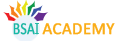- Homepage
- /
- BSAI Blog Section
- /
- Big Data
- /
- Installing HADOOP in Red Hat Linux / Oracle Linux
Installing HADOOP in Red Hat Linux / Oracle Linux
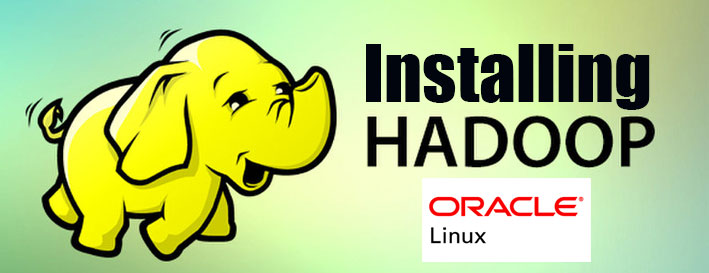
First Verify If Java is Installed or not
Before installing Java, make sure Java is available. Java is the primary requirement for running Hadoop on any system, So make sure you have Java installed on your system using following command.
[root@storage jdk1.8.0_111]# java -version
openjdk version “1.8.0_101”
OpenJDK Runtime Environment (build 1.8.0_101-b13)
OpenJDK 64-Bit Server VM (build 25.101-b13, mixed mode)
[root@storage jdk1.8.0_111]#

If JAVA is not installed then follow this steps
Step 2: Creating Hadoop User
Create a normal user for hadoop from ROOT by using following command.
[root@storage opt]# groupadd hadoop
[root@storage opt]# useradd -g hadoop hduser
[root@storage ~]# passwd hadoop
Changing password for user hadoop.
New password:
BAD PASSWORD: it is based on a dictionary word
BAD PASSWORD: is too simple
Retype new password:
passwd: all authentication tokens updated successfully.
Step 3: SET UP KEY BASED SSH
After creating account, it also required to set up key based ssh to its own account. To do this use execute following commands
[root@storage ~]# su – hadoop
[hduser@storage ~]$ ssh-keygen -t rsa
Generating public/private rsa key pair.
Enter file in which to save the key (/home/hduser/.ssh/id_rsa):
Created directory ‘/home/hduser/.ssh’.
Enter passphrase (empty for no passphrase):
Enter same passphrase again:
Your identification has been saved in /home/hduser/.ssh/id_rsa.
Your public key has been saved in /home/hduser/.ssh/id_rsa.pub.
The key fingerprint is:
52:ab:8d:fa:b0:69:93:19:2a:b5:46:cd:f4:8a:07:b9 hduser@storage.castrading.com
The key’s randomart image is:
+–[ RSA 2048]—-+
| |
| |
| . |
| . . . |
| = .. S |
| = + .= |
| o *.=o . |
|. E B= |
| o o+o. |
+—————–+
[hduser@storage ~]$
[hduser@storage ~]$ cat ~/.ssh/id_rsa.pub >> ~/.ssh/authorized_keys
[hduser@storage ~]$ chmod 0600 ~/.ssh/authorized_keys

Step 4: VERIFY KEY BASED SSH LOGIN
[hduser@storage ~]$ ssh localhost
The authenticity of host ‘localhost (::1)’ can’t be established.
RSA key fingerprint is 51:75:58:3a:65:e4:ac:ea:c3:bb:ba:94:00:7f:cc:f8.
Are you sure you want to continue connecting (yes/no)? yes
Warning: Permanently added ‘localhost’ (RSA) to the list of known hosts.
[hduser@storage ~]$ exit
logout
Connection to localhost closed.
[hduser@storage ~]$
Step 5: Download HADOOP
Now download hadoop 2.6.5 source archive file using below command.
[hduser@storage ~]$ pwd
/home/hduser
[hduser@storage ~]$ cd ~
[hduser@storage ~]$ wget http://www-eu.apache.org/dist/hadoop/common/hadoop-2.6.5/hadoop-2.6.5.tar.gz
Resolving www-eu.apache.org… 88.198.26.2, 2a01:4f8:130:2192::2
Connecting to www-eu.apache.org|88.198.26.2|:80… connected.
HTTP request sent, awaiting response… 200 OK
Length: 214092195 (204M) [application/x-gzip]
Saving to: “hadoop-2.6.5.tar.gz”
100%[===============================================================>] 214,092,195 45.0K/s in 17m 15s
2017-01-06 15:20:18 (202 KB/s) – “hadoop-2.6.5.tar.gz” saved [214092195/214092195]
[hduser@storage ~]$
[hduser@storage ~]$ ls
hadoop-2.6.5.tar.gz
[hduser@storage ~]$ tar xzf hadoop-2.6.5.tar.gz
[hduser@storage ~]$ pwd
/home/hduser
[hduser@storage ~]$ ls
hadoop-2.6.5 hadoop-2.6.5.tar.gz
[hduser@storage ~]$ pwd
/home/hduser
[hduser@storage ~]$ ls
abc.txt dataset Downloads hadoop-1.2.1 Music pig-0.15.0 protobuf-2.5.0.tar.gz scala Templates
bashrc_sample.txt Desktop exit hadoop-2.6.5 order_candidate pig-0.15.0.tar.gz Public scala-2.11.8 Videos
bbc.txt Documents hadoop hadoop_store Pictures protobuf-2.5.0 research Softwares
[hduser@storage ~]$ pwd
/home/hduser
[hduser@storage ~]$

Step 5: Configure Hadoop Pseudo-Distributed Mode (Setup Environmental Variable)
First we need to set environment variable uses by hadoop. Edit ~/.bashrc file and append following values at end of file.
# .bashrc
# Source global definitions
if [ -f /etc/bashrc ]; then
. /etc/bashrc
fi
# Set Hadoop-related environment variables
#export HADOOP_HOME=/home/hduser/hadoop
export HADOOP_HOME=/home/hduser/hadoop-2.6.5
export HADOOP_INSTALL=/home/hduser/hadoop-2.6.5
#Set JAVA_HOME (we will also configure JAVA_HOME directly for Hadoop later on)
export JAVA_HOME=/usr/local/jdk1.8.0_111
export PATH=$PATH:$JAVA_HOME/bin
PATH=$PATH:$HOME/bin
export PATH
# Some convenient aliases and functions for running Hadoop-related commands
unalias fs &> /dev/null
alias fs=”hadoop fs”
unalias hls &> /dev/null
alias hls=”fs -ls”
# If you have LZO compression enabled in your Hadoop cluster and
# compress job outputs with LZOP (not covered in this tutorial):
# Conveniently inspect an LZOP compressed file from the command
# line; run via:
#
# $ lzohead /hdfs/path/to/lzop/compressed/file.lzo
#
# Requires installed ‘lzop’ command.
#
lzohead () {
hadoop fs -cat $1 | lzop -dc | head -1000 | less
}
# Add Hadoop bin/ directory to PATH
export PATH=$PATH:$HADOOP_HOME/bin
# Add Pig bin / directory to PATH
export PIG_HOME=/home/hduser/pig-0.15.0
export PATH=$PATH:$PIG_HOME/bin
# User specific aliases and functions
export HADOOP_INSTALL=$HADOOP_HOME
export HADOOP_MAPRED_HOME=$HADOOP_HOME
export HADOOP_COMMON_HOME=$HADOOP_HOME
export HADOOP_HDFS_HOME=$HADOOP_HOME
export YARN_HOME=$HADOOP_HOME
export HADOOP_COMMON_LIB_NATIVE_DIR=$HADOOP_HOME/lib/native
export PATH=$PATH:$HADOOP_HOME/sbin:$HADOOP_HOME/bin
export HADOOP_OPTS=”-Djava.library.path=$HADOOP_HOME/lib”
export SCALA_HOME=/home/hduser/scala/
export PATH=$PATH:$SCALA_HOME:/bin/
export SQOOP_HOME=/home/hduser/Softwares/sqoop
export PATH=$PATH:$SQOOP_HOME:/bin/
Step 6: Now apply the changes in current running environment
[hduser@storage ~]$ source ~/.bashrc
[hduser@storage ~]$
Step 7: Edit HADOOP Environment and Set Java Home Environment
Now edit $HADOOP_HOME/etc/hadoop/hadoop-env.sh file and set JAVA_HOME environment variable. Change the JAVA path as per install on your system.
[hduser@storage ~]$ vi $HADOOP_HOME/etc/hadoop/hadoop-env.sh (Make sure following yellow highlighted line is added. However I have copy and paste all the information located inside my .bashrc file)
export JAVA_HOME=/opt/jdk1.8.0_111/
# .bashrc
# Source global definitions
if [ -f /etc/bashrc ]; then
. /etc/bashrc
fi
# Set Hadoop-related environment variables
#export HADOOP_HOME=/home/hduser/hadoop
export HADOOP_HOME=/home/hduser/hadoop-2.6.5
export HADOOP_INSTALL=/home/hduser/hadoop-2.6.5
#Set JAVA_HOME (we will also configure JAVA_HOME directly for Hadoop later on)
export JAVA_HOME=/usr/local/jdk1.8.0_111
export PATH=$PATH:$JAVA_HOME/bin
PATH=$PATH:$HOME/bin
export PATH
# Some convenient aliases and functions for running Hadoop-related commands
unalias fs &> /dev/null
alias fs=”hadoop fs”
unalias hls &> /dev/null
alias hls=”fs -ls”
# If you have LZO compression enabled in your Hadoop cluster and
# compress job outputs with LZOP (not covered in this tutorial):
# Conveniently inspect an LZOP compressed file from the command
# line; run via:
#
# $ lzohead /hdfs/path/to/lzop/compressed/file.lzo
#
# Requires installed ‘lzop’ command.
#
lzohead () {
hadoop fs -cat $1 | lzop -dc | head -1000 | less
}
# Add Hadoop bin/ directory to PATH
export PATH=$PATH:$HADOOP_HOME/bin
# Add Pig bin / directory to PATH
export PIG_HOME=/home/hduser/pig-0.15.0
export PATH=$PATH:$PIG_HOME/bin
# User specific aliases and functions
export HADOOP_INSTALL=$HADOOP_HOME
export HADOOP_MAPRED_HOME=$HADOOP_HOME
export HADOOP_COMMON_HOME=$HADOOP_HOME
export HADOOP_HDFS_HOME=$HADOOP_HOME
export YARN_HOME=$HADOOP_HOME
export HADOOP_COMMON_LIB_NATIVE_DIR=$HADOOP_HOME/lib/native
export PATH=$PATH:$HADOOP_HOME/sbin:$HADOOP_HOME/bin
export HADOOP_OPTS=”-Djava.library.path=$HADOOP_HOME/lib”
export SCALA_HOME=/home/hduser/scala/
export PATH=$PATH:$SCALA_HOME:/bin/
export SQOOP_HOME=/home/hduser/Softwares/sqoop
export PATH=$PATH:$SQOOP_HOME:/bin/
Tips : In order to find JAVA_HOME LOCATION you can type as following
[hduser@storage ~]$ readlink -f $(which java)
/opt/jdk1.8.0_111/bin/java
[hduser@storage ~]$ alternatives –display java | head -2
java – status is manual.
link currently points to /usr/lib/jvm/jre-1.8.0-openjdk.x86_64/bin/java
[hduser@storage ~]$ chown -R hduser:hadoop hadoop
Step 8: Edit Configuration File
Hadoop has many of configuration files, which need to configure as per requirements of your hadoop infrastructure. Lets start with the configuration with basic hadoop single node cluster setup. first navigate to below location

[hduser@storage hadoop]$ cd $HADOOP_HOME/etc/hadoop
[hduser@storage hadoop]$ mkdir -p /app/hadoop/tmp
[hduser@storage hadoop]$ chown hduser:hadoop /app/hadoop/tmp
[hduser@storage hadoop]$
Make sure you are at following path. You need to go to this location (/home/hduser/hadoop-2.6.5/etc/hadoop) and edit .xml accordingly

Step 9: Edit core-site.xml (Make Sure to added following yellow highlighted text)
[hduser@storage hadoop]$ vi core-site.xml
<?xml version=”1.0″ encoding=”UTF-8″?>
<?xml-stylesheet type=”text/xsl” href=”configuration.xsl”?>
<!–
Licensed under the Apache License, Version 2.0 (the “License”);
you may not use this file except in compliance with the License.
You may obtain a copy of the License at
http://www.apache.org/licenses/LICENSE-2.0
Unless required by applicable law or agreed to in writing, software
distributed under the License is distributed on an “AS IS” BASIS,
WITHOUT WARRANTIES OR CONDITIONS OF ANY KIND, either express or implied.
See the License for the specific language governing permissions and
limitations under the License. See accompanying LICENSE file.
–>
<!– Put site-specific property overrides in this file. –>
<configuration>
<property>
<name>fs.default.name</name>
<value>hdfs://storage.castrading.com:9000</value>
<description>The name of the default file system. A URI whose
scheme and authority determine the FileSystem implementation. The
uri’s scheme determines the config property (fs.SCHEME.impl) naming
the FileSystem implementation class. The uri’s authority is used to
determine the host, port, etc. for a filesystem.</description>
</property>
</configuration>
Step 10: Edit mapred-site.xml (Make Sure to added following yellow highlighted text)
[hduser@storage hadoop]$ cp mapred-site.xml.template mapred-site.xml
[hduser@storage hadoop]$ vi mapred-site.xml
<?xml version=”1.0″?>
<?xml-stylesheet type=”text/xsl” href=”configuration.xsl”?>
<!–
Licensed under the Apache License, Version 2.0 (the “License”);
you may not use this file except in compliance with the License.
You may obtain a copy of the License at
http://www.apache.org/licenses/LICENSE-2.0
Unless required by applicable law or agreed to in writing, software
distributed under the License is distributed on an “AS IS” BASIS,
WITHOUT WARRANTIES OR CONDITIONS OF ANY KIND, either express or implied.
See the License for the specific language governing permissions and
limitations under the License. See accompanying LICENSE file.
–>
<!– Put site-specific property overrides in this file. –>
<configuration>
<configuration>
<property>
<name>mapred.job.tracker</name>
<value>storage.castrading.com:9001</value>
<description>The host and port that the MapReduce job tracker runs
- If “local”, then jobs are run in-process as a single map
and reduce task.
</description>
</property>
</configuration>
</configuration>
Step 11: Edit yarn-site.xml (Make Sure to added following yellow highlighted text)
[hduser@storage hadoop]$ vi yarn-site.xml
<?xml version=”1.0″?>
<!–
Licensed under the Apache License, Version 2.0 (the “License”);
you may not use this file except in compliance with the License.
You may obtain a copy of the License at
http://www.apache.org/licenses/LICENSE-2.0
Unless required by applicable law or agreed to in writing, software
distributed under the License is distributed on an “AS IS” BASIS,
WITHOUT WARRANTIES OR CONDITIONS OF ANY KIND, either express or implied.
See the License for the specific language governing permissions and
limitations under the License. See accompanying LICENSE file.
–>
<configuration>
<!– Site specific YARN configuration properties –>
<property>
<name>yarn.nodemanager.aux-services</name>
<value>mapreduce_shuffle</value>
</property>
</configuration>
Step 12: Edit hdfs-site.xml
The /usr/local/hadoop/etc/hadoop/hdfs-site.xml file needs to be configured for each host in the cluster that is being used. It is used to specify the directories which will be used as the namenode and the datanode on that host.
Before editing this file, we need to create two directories which will contain the namenode and the datanode for this Hadoop installation. This can be done using the following commands:,/p>
[hduser@storage hadoop]$ mkdir -p /home/hduser/hadoop_store/hdfs/namenode
[hduser@storage hadoop]$ mkdir -p /home/hduser/hadoop_store/hdfs/datanode
[hduser@storage hadoop]$ chown -R hduser:hadoop /home/hduser/hadoop_store
[hduser@storage hadoop]$
[hduser@storage hadoop]$ cd /home/hduser/hadoop/etc/hadoop/
(Make Sure to added following yellow highlighted text)
[hduser@storage hadoop]$ vi hdfs-site.xml
<?xml version=”1.0″ encoding=”UTF-8″?>
<?xml-stylesheet type=”text/xsl” href=”configuration.xsl”?>
<!–
Licensed under the Apache License, Version 2.0 (the “License”);
you may not use this file except in compliance with the License.
You may obtain a copy of the License at
http://www.apache.org/licenses/LICENSE-2.0
Unless required by applicable law or agreed to in writing, software
distributed under the License is distributed on an “AS IS” BASIS,
WITHOUT WARRANTIES OR CONDITIONS OF ANY KIND, either express or implied.
See the License for the specific language governing permissions and
limitations under the License. See accompanying LICENSE file.
–>
<!– Put site-specific property overrides in this file. –>
<configuration>
<property>
<name>dfs.replication</name>
<value>1</value>
<description>Default block replication.
The actual number of replications can be specified when the file is created.
The default is used if replication is not specified in create time.
</description>
</property>
<property>
<name>dfs.namenode.name.dir</name>
<value>/home/hduser/hadoop_store/hdfs/namenode</value>
</property>
<property>
<name>dfs.datanode.data.dir</name>
<value>/home/hduser/hadoop_store/hdfs/datanode</value>
</property>
</configuration>
Step 13: Format NEW HADOOP FILESYSTEM
Now, the Hadoop filesystem needs to be formatted so that we can start to use it. The format command should be issued with write permission since it creates current directory under /usr/local/hadoop_store/hdfs/namenode folder:
[hduser@storage hadoop]$ hadoop namenode -format
DEPRECATED: Use of this script to execute hdfs command is deprecated.
Instead use the hdfs command for it.
17/01/06 19:14:03 INFO namenode.NameNode: STARTUP_MSG:
/************************************************************
STARTUP_MSG: Starting NameNode
STARTUP_MSG: host = storage/192.168.0.227
STARTUP_MSG: args = [-format]
STARTUP_MSG: version = 2.7.3
STARTUP_MSG: classpath = /home/hduser/hadoop/etc/hadoop:/home/hduser/hadoop/share/hadoop/common/lib/jackson-xc-1.9.13.jar:/home/hduser/hadoop/share/hadoop/common/lib/commons-beanutils-core-1.8.0.jar:/home/hduser/hadoop/share/hadoop/common/lib/junit-4.11.jar:/home/hduser/hadoop/share/hadoop/common/lib/log4j-1.2.17.jar:/home/hduser/hadoop/share/hadoop/common/lib/curator-recipes-2.7.1.jar:/home/hduser/hadoop/share/hadoop/common/lib/commons-codec-1.4.jar:/home/hduser/hadoop/share/hadoop/common/lib/jackson-mapper-asl-1.9.13.jar:/home/hduser/hadoop/share/hadoop/common/lib/stax-api-1.0-2.jar:/home/hduser/hadoop/share/hadoop/common/lib/commons-logging-1.1.3.jar:/home/hduser/hadoop/share/hadoop/common/lib/commons-io-2.4.jar:/home/hduser/hadoop/share/hadoop/common/lib/hadoop-auth-2.7.3.jar:/home/hduser/hadoop/share/hadoop/common/lib/curator-client-2.7.1.jar:/home/hduser/hadoop/share/hadoop/common/lib/jersey-server-1.9.jar:/home/hduser/hadoop/share/hadoop/common/lib/slf4j-log4j12-1.7.10.jar:/home/hduser/hadoop/share/hadoop/common/lib/netty-3.6.2.Final.jar:/home/hduser/hadoop/share/hadoop/common/lib/commons-net-3.1.jar:/home/hduser/hadoop/share/hadoop/common/lib/curator-framework-2.7.1.jar:/home/hduser/hadoop/share/hadoop/common/lib/jetty-6.1.26.jar:/home/hduser/hadoop/share/hadoop/common/lib/mockito-all-1.8.5.jar:/home/hduser/hadoop/share/hadoop/common/lib/api-asn1-api-1.0.0-M20.jar:/home/hduser/hadoop/share/hadoop/common/lib/activation-1.1.jar:/home/hduser/hadoop/share/hadoop/common/lib/commons-cli-1.2.jar:/home/hduser/hadoop/share/hadoop/common/lib/xmlenc-0.52.jar:/home/hduser/hadoop/share/hadoop/common/lib/jettison-1.1.jar:/home/hduser/hadoop/share/hadoop/common/lib/commons-beanutils-1.7.0.jar:/home/hduser/hadoop/share/hadoop/common/lib/commons-httpclient-3.1.jar:/home/hduser/hadoop/share/hadoop/common/lib/gson-2.2.4.jar:/home/hduser/hadoop/share/hadoop/common/lib/commons-configuration-1.6.jar:/home/hduser/hadoop/share/hadoop/common/lib/paranamer-2.3.jar:/home/hduser/hadoop/share/hadoop/common/lib/commons-math3-3.1.1.jar:/home/hduser/hadoop/share/hadoop/common/lib/jackson-core-asl-1.9.13.jar:/home/hduser/hadoop/share/hadoop/common/lib/jersey-json-1.9.jar:/home/hduser/hadoop/share/hadoop/common/lib/snappy-java-1.0.4.1.jar:/home/hduser/hadoop/share/hadoop/common/lib/commons-digester-1.8.jar:/home/hduser/hadoop/share/hadoop/common/lib/hamcrest-core-1.3.jar:/home/hduser/hadoop/share/hadoop/common/lib/commons-compress-1.4.1.jar:/home/hduser/hadoop/share/hadoop/common/lib/avro-1.7.4.jar:/home/hduser/hadoop/share/hadoop/common/lib/zookeeper-3.4.6.jar:/home/hduser/hadoop/share/hadoop/common/lib/jsp-api-2.1.jar:/home/hduser/hadoop/share/hadoop/common/lib/asm-3.2.jar:/home/hduser/hadoop/share/hadoop/common/lib/apacheds-kerberos-codec-2.0.0-M15.jar:/home/hduser/hadoop/share/hadoop/common/lib/commons-lang-2.6.jar:/home/hduser/hadoop/share/hadoop/common/lib/jaxb-api-2.2.2.jar:/home/hduser/hadoop/share/hadoop/common/lib/java-xmlbuilder-0.4.jar:/home/hduser/hadoop/share/hadoop/common/lib/httpclient-4.2.5.jar:/home/hduser/hadoop/share/hadoop/common/lib/api-util-1.0.0-M20.jar:/home/hduser/hadoop/share/hadoop/common/lib/guava-11.0.2.jar:/home/hduser/hadoop/share/hadoop/common/lib/jets3t-0.9.0.jar:/home/hduser/hadoop/share/hadoop/common/lib/commons-collections-3.2.2.jar:/home/hduser/hadoop/share/hadoop/common/lib/jaxb-impl-2.2.3-1.jar:/home/hduser/hadoop/share/hadoop/common/lib/jersey-core-1.9.jar:/home/hduser/hadoop/share/hadoop/common/lib/jsr305-3.0.0.jar:/home/hduser/hadoop/share/hadoop/common/lib/servlet-api-2.5.jar:/home/hduser/hadoop/share/hadoop/common/lib/hadoop-annotations-2.7.3.jar:/home/hduser/hadoop/share/hadoop/common/lib/httpcore-4.2.5.jar:/home/hduser/hadoop/share/hadoop/common/lib/xz-1.0.jar:/home/hduser/hadoop/share/hadoop/common/lib/slf4j-api-1.7.10.jar:/home/hduser/hadoop/share/hadoop/common/lib/apacheds-i18n-2.0.0-M15.jar:/home/hduser/hadoop/share/hadoop/common/lib/jackson-jaxrs-1.9.13.jar:/home/hduser/hadoop/share/hadoop/common/lib/protobuf-java-2.5.0.jar:/home/hduser/hadoop/share/hadoop/common/lib/jsch-0.1.42.jar:/home/hduser/hadoop/share/hadoop/common/lib/htrace-core-3.1.0-incubating.jar:/home/hduser/hadoop/share/hadoop/common/lib/jetty-util-6.1.26.jar:/home/hduser/hadoop/share/hadoop/common/hadoop-common-2.7.3-tests.jar:/home/hduser/hadoop/share/hadoop/common/hadoop-nfs-2.7.3.jar:/home/hduser/hadoop/share/hadoop/common/hadoop-common-2.7.3.jar:/home/hduser/hadoop/share/hadoop/hdfs:/home/hduser/hadoop/share/hadoop/hdfs/lib/log4j-1.2.17.jar:/home/hduser/hadoop/share/hadoop/hdfs/lib/commons-codec-1.4.jar:/home/hduser/hadoop/share/hadoop/hdfs/lib/jackson-mapper-asl-1.9.13.jar:/home/hduser/hadoop/share/hadoop/hdfs/lib/commons-logging-1.1.3.jar:/home/hduser/hadoop/share/hadoop/hdfs/lib/commons-io-2.4.jar:/home/hduser/hadoop/share/hadoop/hdfs/lib/jersey-server-1.9.jar:/home/hduser/hadoop/share/hadoop/hdfs/lib/netty-3.6.2.Final.jar:/home/hduser/hadoop/share/hadoop/hdfs/lib/jetty-6.1.26.jar:/home/hduser/hadoop/share/hadoop/hdfs/lib/commons-cli-1.2.jar:/home/hduser/hadoop/share/hadoop/hdfs/lib/xmlenc-0.52.jar:/home/hduser/hadoop/share/hadoop/hdfs/lib/jackson-core-asl-1.9.13.jar:/home/hduser/hadoop/share/hadoop/hdfs/lib/netty-all-4.0.23.Final.jar:/home/hduser/hadoop/share/hadoop/hdfs/lib/xercesImpl-2.9.1.jar:/home/hduser/hadoop/share/hadoop/hdfs/lib/xml-apis-1.3.04.jar:/home/hduser/hadoop/share/hadoop/hdfs/lib/leveldbjni-all-1.8.jar:/home/hduser/hadoop/share/hadoop/hdfs/lib/commons-daemon-1.0.13.jar:/home/hduser/hadoop/share/hadoop/hdfs/lib/asm-3.2.jar:/home/hduser/hadoop/share/hadoop/hdfs/lib/commons-lang-2.6.jar:/home/hduser/hadoop/share/hadoop/hdfs/lib/guava-11.0.2.jar:/home/hduser/hadoop/share/hadoop/hdfs/lib/jersey-core-1.9.jar:/home/hduser/hadoop/share/hadoop/hdfs/lib/jsr305-3.0.0.jar:/home/hduser/hadoop/share/hadoop/hdfs/lib/servlet-api-2.5.jar:/home/hduser/hadoop/share/hadoop/hdfs/lib/protobuf-java-2.5.0.jar:/home/hduser/hadoop/share/hadoop/hdfs/lib/htrace-core-3.1.0-incubating.jar:/home/hduser/hadoop/share/hadoop/hdfs/lib/jetty-util-6.1.26.jar:/home/hduser/hadoop/share/hadoop/hdfs/hadoop-hdfs-nfs-2.7.3.jar:/home/hduser/hadoop/share/hadoop/hdfs/hadoop-hdfs-2.7.3-tests.jar:/home/hduser/hadoop/share/hadoop/hdfs/hadoop-hdfs-2.7.3.jar:/home/hduser/hadoop/share/hadoop/yarn/lib/jackson-xc-1.9.13.jar:/home/hduser/hadoop/share/hadoop/yarn/lib/log4j-1.2.17.jar:/home/hduser/hadoop/share/hadoop/yarn/lib/javax.inject-1.jar:/home/hduser/hadoop/share/hadoop/yarn/lib/commons-codec-1.4.jar:/home/hduser/hadoop/share/hadoop/yarn/lib/jackson-mapper-asl-1.9.13.jar:/home/hduser/hadoop/share/hadoop/yarn/lib/stax-api-1.0-2.jar:/home/hduser/hadoop/share/hadoop/yarn/lib/commons-logging-1.1.3.jar:/home/hduser/hadoop/share/hadoop/yarn/lib/commons-io-2.4.jar:/home/hduser/hadoop/share/hadoop/yarn/lib/jersey-server-1.9.jar:/home/hduser/hadoop/share/hadoop/yarn/lib/netty-3.6.2.Final.jar:/home/hduser/hadoop/share/hadoop/yarn/lib/jetty-6.1.26.jar:/home/hduser/hadoop/share/hadoop/yarn/lib/activation-1.1.jar:/home/hduser/hadoop/share/hadoop/yarn/lib/commons-cli-1.2.jar:/home/hduser/hadoop/share/hadoop/yarn/lib/jettison-1.1.jar:/home/hduser/hadoop/share/hadoop/yarn/lib/aopalliance-1.0.jar:/home/hduser/hadoop/share/hadoop/yarn/lib/guice-3.0.jar:/home/hduser/hadoop/share/hadoop/yarn/lib/jackson-core-asl-1.9.13.jar:/home/hduser/hadoop/share/hadoop/yarn/lib/jersey-json-1.9.jar:/home/hduser/hadoop/share/hadoop/yarn/lib/leveldbjni-all-1.8.jar:/home/hduser/hadoop/share/hadoop/yarn/lib/commons-compress-1.4.1.jar:/home/hduser/hadoop/share/hadoop/yarn/lib/jersey-guice-1.9.jar:/home/hduser/hadoop/share/hadoop/yarn/lib/zookeeper-3.4.6.jar:/home/hduser/hadoop/share/hadoop/yarn/lib/asm-3.2.jar:/home/hduser/hadoop/share/hadoop/yarn/lib/commons-lang-2.6.jar:/home/hduser/hadoop/share/hadoop/yarn/lib/jaxb-api-2.2.2.jar:/home/hduser/hadoop/share/hadoop/yarn/lib/guice-servlet-3.0.jar:/home/hduser/hadoop/share/hadoop/yarn/lib/guava-11.0.2.jar:/home/hduser/hadoop/share/hadoop/yarn/lib/commons-collections-3.2.2.jar:/home/hduser/hadoop/share/hadoop/yarn/lib/zookeeper-3.4.6-tests.jar:/home/hduser/hadoop/share/hadoop/yarn/lib/jaxb-impl-2.2.3-1.jar:/home/hduser/hadoop/share/hadoop/yarn/lib/jersey-core-1.9.jar:/home/hduser/hadoop/share/hadoop/yarn/lib/jersey-client-1.9.jar:/home/hduser/hadoop/share/hadoop/yarn/lib/jsr305-3.0.0.jar:/home/hduser/hadoop/share/hadoop/yarn/lib/servlet-api-2.5.jar:/home/hduser/hadoop/share/hadoop/yarn/lib/xz-1.0.jar:/home/hduser/hadoop/share/hadoop/yarn/lib/jackson-jaxrs-1.9.13.jar:/home/hduser/hadoop/share/hadoop/yarn/lib/protobuf-java-2.5.0.jar:/home/hduser/hadoop/share/hadoop/yarn/lib/jetty-util-6.1.26.jar:/home/hduser/hadoop/share/hadoop/yarn/hadoop-yarn-server-sharedcachemanager-2.7.3.jar:/home/hduser/hadoop/share/hadoop/yarn/hadoop-yarn-registry-2.7.3.jar:/home/hduser/hadoop/share/hadoop/yarn/hadoop-yarn-server-resourcemanager-2.7.3.jar:/home/hduser/hadoop/share/hadoop/yarn/hadoop-yarn-common-2.7.3.jar:/home/hduser/hadoop/share/hadoop/yarn/hadoop-yarn-applications-distributedshell-2.7.3.jar:/home/hduser/hadoop/share/hadoop/yarn/hadoop-yarn-server-web-proxy-2.7.3.jar:/home/hduser/hadoop/share/hadoop/yarn/hadoop-yarn-server-nodemanager-2.7.3.jar:/home/hduser/hadoop/share/hadoop/yarn/hadoop-yarn-applications-unmanaged-am-launcher-2.7.3.jar:/home/hduser/hadoop/share/hadoop/yarn/hadoop-yarn-server-common-2.7.3.jar:/home/hduser/hadoop/share/hadoop/yarn/hadoop-yarn-client-2.7.3.jar:/home/hduser/hadoop/share/hadoop/yarn/hadoop-yarn-server-applicationhistoryservice-2.7.3.jar:/home/hduser/hadoop/share/hadoop/yarn/hadoop-yarn-api-2.7.3.jar:/home/hduser/hadoop/share/hadoop/yarn/hadoop-yarn-server-tests-2.7.3.jar:/home/hduser/hadoop/share/hadoop/mapreduce/lib/junit-4.11.jar:/home/hduser/hadoop/share/hadoop/mapreduce/lib/log4j-1.2.17.jar:/home/hduser/hadoop/share/hadoop/mapreduce/lib/javax.inject-1.jar:/home/hduser/hadoop/share/hadoop/mapreduce/lib/jackson-mapper-asl-1.9.13.jar:/home/hduser/hadoop/share/hadoop/mapreduce/lib/commons-io-2.4.jar:/home/hduser/hadoop/share/hadoop/mapreduce/lib/jersey-server-1.9.jar:/home/hduser/hadoop/share/hadoop/mapreduce/lib/netty-3.6.2.Final.jar:/home/hduser/hadoop/share/hadoop/mapreduce/lib/aopalliance-1.0.jar:/home/hduser/hadoop/share/hadoop/mapreduce/lib/guice-3.0.jar:/home/hduser/hadoop/share/hadoop/mapreduce/lib/paranamer-2.3.jar:/home/hduser/hadoop/share/hadoop/mapreduce/lib/jackson-core-asl-1.9.13.jar:/home/hduser/hadoop/share/hadoop/mapreduce/lib/snappy-java-1.0.4.1.jar:/home/hduser/hadoop/share/hadoop/mapreduce/lib/leveldbjni-all-1.8.jar:/home/hduser/hadoop/share/hadoop/mapreduce/lib/hamcrest-core-1.3.jar:/home/hduser/hadoop/share/hadoop/mapreduce/lib/commons-compress-1.4.1.jar:/home/hduser/hadoop/share/hadoop/mapreduce/lib/avro-1.7.4.jar:/home/hduser/hadoop/share/hadoop/mapreduce/lib/jersey-guice-1.9.jar:/home/hduser/hadoop/share/hadoop/mapreduce/lib/asm-3.2.jar:/home/hduser/hadoop/share/hadoop/mapreduce/lib/guice-servlet-3.0.jar:/home/hduser/hadoop/share/hadoop/mapreduce/lib/jersey-core-1.9.jar:/home/hduser/hadoop/share/hadoop/mapreduce/lib/hadoop-annotations-2.7.3.jar:/home/hduser/hadoop/share/hadoop/mapreduce/lib/xz-1.0.jar:/home/hduser/hadoop/share/hadoop/mapreduce/lib/protobuf-java-2.5.0.jar:/home/hduser/hadoop/share/hadoop/mapreduce/hadoop-mapreduce-client-shuffle-2.7.3.jar:/home/hduser/hadoop/share/hadoop/mapreduce/hadoop-mapreduce-client-jobclient-2.7.3.jar:/home/hduser/hadoop/share/hadoop/mapreduce/hadoop-mapreduce-client-app-2.7.3.jar:/home/hduser/hadoop/share/hadoop/mapreduce/hadoop-mapreduce-client-jobclient-2.7.3-tests.jar:/home/hduser/hadoop/share/hadoop/mapreduce/hadoop-mapreduce-examples-2.7.3.jar:/home/hduser/hadoop/share/hadoop/mapreduce/hadoop-mapreduce-client-hs-plugins-2.7.3.jar:/home/hduser/hadoop/share/hadoop/mapreduce/hadoop-mapreduce-client-core-2.7.3.jar:/home/hduser/hadoop/share/hadoop/mapreduce/hadoop-mapreduce-client-common-2.7.3.jar:/home/hduser/hadoop/share/hadoop/mapreduce/hadoop-mapreduce-client-hs-2.7.3.jar:/home/hduser/hadoop/contrib/capacity-scheduler/*.jar:/home/hduser/hadoop/contrib/capacity-scheduler/*.jar
STARTUP_MSG: build = https://git-wip-us.apache.org/repos/asf/hadoop.git -r baa91f7c6bc9cb92be5982de4719c1c8af91ccff; compiled by ‘root’ on 2016-08-18T01:41Z
STARTUP_MSG: java = 1.8.0_111
************************************************************/
17/01/06 19:14:09 INFO namenode.NameNode: registered UNIX signal handlers for [TERM, HUP, INT]
17/01/06 19:14:09 INFO namenode.NameNode: createNameNode [-format]
17/01/06 19:14:10 WARN util.NativeCodeLoader: Unable to load native-hadoop library for your platform… using builtin-java classes where applicable
Formatting using clusterid: CID-bdd72531-6e00-4efd-86ff-5d8da839e5d5
17/01/06 19:14:10 INFO namenode.FSNamesystem: No KeyProvider found.
17/01/06 19:14:10 INFO namenode.FSNamesystem: fsLock is fair:true
17/01/06 19:14:11 INFO blockmanagement.DatanodeManager: dfs.block.invalidate.limit=1000
17/01/06 19:14:11 INFO blockmanagement.DatanodeManager: dfs.namenode.datanode.registration.ip-hostname-check=true
17/01/06 19:14:11 INFO blockmanagement.BlockManager: dfs.namenode.startup.delay.block.deletion.sec is set to 000:00:00:00.000
17/01/06 19:14:11 INFO blockmanagement.BlockManager: The block deletion will start around 2017 Jan 06 19:14:11
17/01/06 19:14:11 INFO util.GSet: Computing capacity for map BlocksMap
17/01/06 19:14:11 INFO util.GSet: VM type = 64-bit
17/01/06 19:14:11 INFO util.GSet: 2.0% max memory 966.7 MB = 19.3 MB
17/01/06 19:14:11 INFO util.GSet: capacity = 2^21 = 2097152 entries
17/01/06 19:14:11 INFO blockmanagement.BlockManager: dfs.block.access.token.enable=false
17/01/06 19:14:11 INFO blockmanagement.BlockManager: defaultReplication = 1
17/01/06 19:14:11 INFO blockmanagement.BlockManager: maxReplication = 512
17/01/06 19:14:11 INFO blockmanagement.BlockManager: minReplication = 1
17/01/06 19:14:11 INFO blockmanagement.BlockManager: maxReplicationStreams = 2
17/01/06 19:14:11 INFO blockmanagement.BlockManager: replicationRecheckInterval = 3000
17/01/06 19:14:11 INFO blockmanagement.BlockManager: encryptDataTransfer = false
17/01/06 19:14:11 INFO blockmanagement.BlockManager: maxNumBlocksToLog = 1000
17/01/06 19:14:11 INFO namenode.FSNamesystem: fsOwner = hduser (auth:SIMPLE)
17/01/06 19:14:11 INFO namenode.FSNamesystem: supergroup = supergroup
17/01/06 19:14:11 INFO namenode.FSNamesystem: isPermissionEnabled = true
17/01/06 19:14:11 INFO namenode.FSNamesystem: HA Enabled: false
17/01/06 19:14:11 INFO namenode.FSNamesystem: Append Enabled: true
17/01/06 19:14:11 INFO util.GSet: Computing capacity for map INodeMap
17/01/06 19:14:11 INFO util.GSet: VM type = 64-bit
17/01/06 19:14:11 INFO util.GSet: 1.0% max memory 966.7 MB = 9.7 MB
17/01/06 19:14:11 INFO util.GSet: capacity = 2^20 = 1048576 entries
17/01/06 19:14:11 INFO namenode.FSDirectory: ACLs enabled? false
17/01/06 19:14:11 INFO namenode.FSDirectory: XAttrs enabled? true
17/01/06 19:14:11 INFO namenode.FSDirectory: Maximum size of an xattr: 16384
17/01/06 19:14:11 INFO namenode.NameNode: Caching file names occuring more than 10 times
17/01/06 19:14:11 INFO util.GSet: Computing capacity for map cachedBlocks
17/01/06 19:14:11 INFO util.GSet: VM type = 64-bit
17/01/06 19:14:11 INFO util.GSet: 0.25% max memory 966.7 MB = 2.4 MB
17/01/06 19:14:11 INFO util.GSet: capacity = 2^18 = 262144 entries
17/01/06 19:14:11 INFO namenode.FSNamesystem: dfs.namenode.safemode.threshold-pct = 0.9990000128746033
17/01/06 19:14:11 INFO namenode.FSNamesystem: dfs.namenode.safemode.min.datanodes = 0
17/01/06 19:14:11 INFO namenode.FSNamesystem: dfs.namenode.safemode.extension = 30000
17/01/06 19:14:11 INFO metrics.TopMetrics: NNTop conf: dfs.namenode.top.window.num.buckets = 10
17/01/06 19:14:11 INFO metrics.TopMetrics: NNTop conf: dfs.namenode.top.num.users = 10
17/01/06 19:14:11 INFO metrics.TopMetrics: NNTop conf: dfs.namenode.top.windows.minutes = 1,5,25
17/01/06 19:14:11 INFO namenode.FSNamesystem: Retry cache on namenode is enabled
17/01/06 19:14:11 INFO namenode.FSNamesystem: Retry cache will use 0.03 of total heap and retry cache entry expiry time is 600000 millis
17/01/06 19:14:12 INFO util.GSet: Computing capacity for map NameNodeRetryCache
17/01/06 19:14:12 INFO util.GSet: VM type = 64-bit
17/01/06 19:14:12 INFO util.GSet: 0.029999999329447746% max memory 966.7 MB = 297.0 KB
17/01/06 19:14:12 INFO util.GSet: capacity = 2^15 = 32768 entries
17/01/06 19:14:12 INFO namenode.FSImage: Allocated new BlockPoolId: BP-1267260243-192.168.0.227-1483701252055
17/01/06 19:14:12 WARN namenode.NameNode: Encountered exception during format:
java.io.IOException: Cannot create directory /home/hdfs/hadoop_store/hdfs/namenode/current
at org.apache.hadoop.hdfs.server.common.Storage$StorageDirectory.clearDirectory(Storage.java:337)
at org.apache.hadoop.hdfs.server.namenode.NNStorage.format(NNStorage.java:564)
at org.apache.hadoop.hdfs.server.namenode.NNStorage.format(NNStorage.java:585)
at org.apache.hadoop.hdfs.server.namenode.FSImage.format(FSImage.java:161)
at org.apache.hadoop.hdfs.server.namenode.NameNode.format(NameNode.java:992)
at org.apache.hadoop.hdfs.server.namenode.NameNode.createNameNode(NameNode.java:1434)
at org.apache.hadoop.hdfs.server.namenode.NameNode.main(NameNode.java:1559)
17/01/06 19:14:12 ERROR namenode.NameNode: Failed to start namenode.
java.io.IOException: Cannot create directory /home/hdfs/hadoop_store/hdfs/namenode/current
at org.apache.hadoop.hdfs.server.common.Storage$StorageDirectory.clearDirectory(Storage.java:337)
at org.apache.hadoop.hdfs.server.namenode.NNStorage.format(NNStorage.java:564)
at org.apache.hadoop.hdfs.server.namenode.NNStorage.format(NNStorage.java:585)
at org.apache.hadoop.hdfs.server.namenode.FSImage.format(FSImage.java:161)
at org.apache.hadoop.hdfs.server.namenode.NameNode.format(NameNode.java:992)
at org.apache.hadoop.hdfs.server.namenode.NameNode.createNameNode(NameNode.java:1434)
at org.apache.hadoop.hdfs.server.namenode.NameNode.main(NameNode.java:1559)
17/01/06 19:14:12 INFO util.ExitUtil: Exiting with status 1
17/01/06 19:14:12 INFO namenode.NameNode: SHUTDOWN_MSG:
/************************************************************
SHUTDOWN_MSG: Shutting down NameNode at storage/192.168.0.227
************************************************************/
If It is your first time installation then you can format data node as well.
[hduser@storage hadoop]$ hadoop datanode -format
Step 14: Now START HADOOP
Now it’s time to start the newly installed single node cluster. We can use start-all.sh or (start-dfs.sh and start-yarn.sh)
[hduser@storage hadoop]$ start-all.sh
This script is Deprecated. Instead use start-dfs.sh and start-yarn.sh
17/03/06 18:02:10 WARN util.NativeCodeLoader: Unable to load native-hadoop library for your platform… using builtin-java classes where applicable
Starting namenodes on [storage.castrading.com]
storage.castrading.com: starting namenode, logging to /home/hduser/hadoop-2.6.5/logs/hadoop-hduser-namenode-storage.castrading.com.out
localhost: starting datanode, logging to /home/hduser/hadoop-2.6.5/logs/hadoop-hduser-datanode-storage.castrading.com.out
Starting secondary namenodes [0.0.0.0]
0.0.0.0: starting secondarynamenode, logging to /home/hduser/hadoop-2.6.5/logs/hadoop-hduser-secondarynamenode-storage.castrading.com.out
17/03/06 18:02:39 WARN util.NativeCodeLoader: Unable to load native-hadoop library for your platform… using builtin-java classes where applicable
starting yarn daemons
starting resourcemanager, logging to /home/hduser/hadoop-2.6.5/logs/yarn-hduser-resourcemanager-storage.castrading.com.out
localhost: starting nodemanager, logging to /home/hduser/hadoop-2.6.5/logs/yarn-hduser-nodemanager-storage.castrading.com.out
[hduser@storage Desktop]$
Check the status as well :-
[hduser@storage Desktop]$ jps
20770 NameNode
21203 ResourceManager
21060 SecondaryNameNode
20870 DataNode
21640 Jps
21305 NodeManager
[hduser@storage Desktop]$